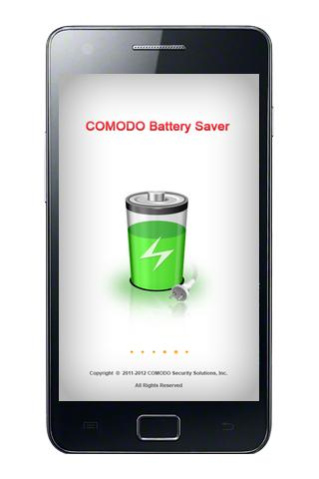Battery Saver - Free 1.2.3
Free Version
Publisher Description
★COMODO Battery Saver★
Battery Saver help you to increase battert Life Time up to %50
Comodo Battery Saver makes your phone/tablet battery last a whole lot longer and slashes how often you need to put it on charge. Through it's intelligent optimization feature, energy saving tweaks are automatically applied as your battery moves towards exhaustion. The application lets you quickly switch between power saving modes and to disable power-hungry applications with a single tap. Comodo Battery Saver also generates alerts when, for example, the battery needs to be unplugged from charge and gives you a detailed breakdown of exactly which applications are using the most power.
Features:
* Intelligent Save - Automatically switches from normal mode to economy modes when the battery power reaches low levels
* Power Profiles – Easily create custom profiles that suit the precise needs of your device usage patterns
* Advanced Battery Notifications - Reminds you when your battery has reached full charge and should be disconnected from the power supply
* Quick Actions – Enable or disable features with a single touch to quickly extend the life of your battery
* Utilization Stats- At-a-glance statistics tell you which apps and features are drawing the most power
About Battery Saver - Free
Battery Saver - Free is a free app for Android published in the System Maintenance list of apps, part of System Utilities.
The company that develops Battery Saver - Free is COMODO Security Solutions. The latest version released by its developer is 1.2.3.
To install Battery Saver - Free on your Android device, just click the green Continue To App button above to start the installation process. The app is listed on our website since 2014-01-08 and was downloaded 2 times. We have already checked if the download link is safe, however for your own protection we recommend that you scan the downloaded app with your antivirus. Your antivirus may detect the Battery Saver - Free as malware as malware if the download link to com.comodo.batterysaver is broken.
How to install Battery Saver - Free on your Android device:
- Click on the Continue To App button on our website. This will redirect you to Google Play.
- Once the Battery Saver - Free is shown in the Google Play listing of your Android device, you can start its download and installation. Tap on the Install button located below the search bar and to the right of the app icon.
- A pop-up window with the permissions required by Battery Saver - Free will be shown. Click on Accept to continue the process.
- Battery Saver - Free will be downloaded onto your device, displaying a progress. Once the download completes, the installation will start and you'll get a notification after the installation is finished.